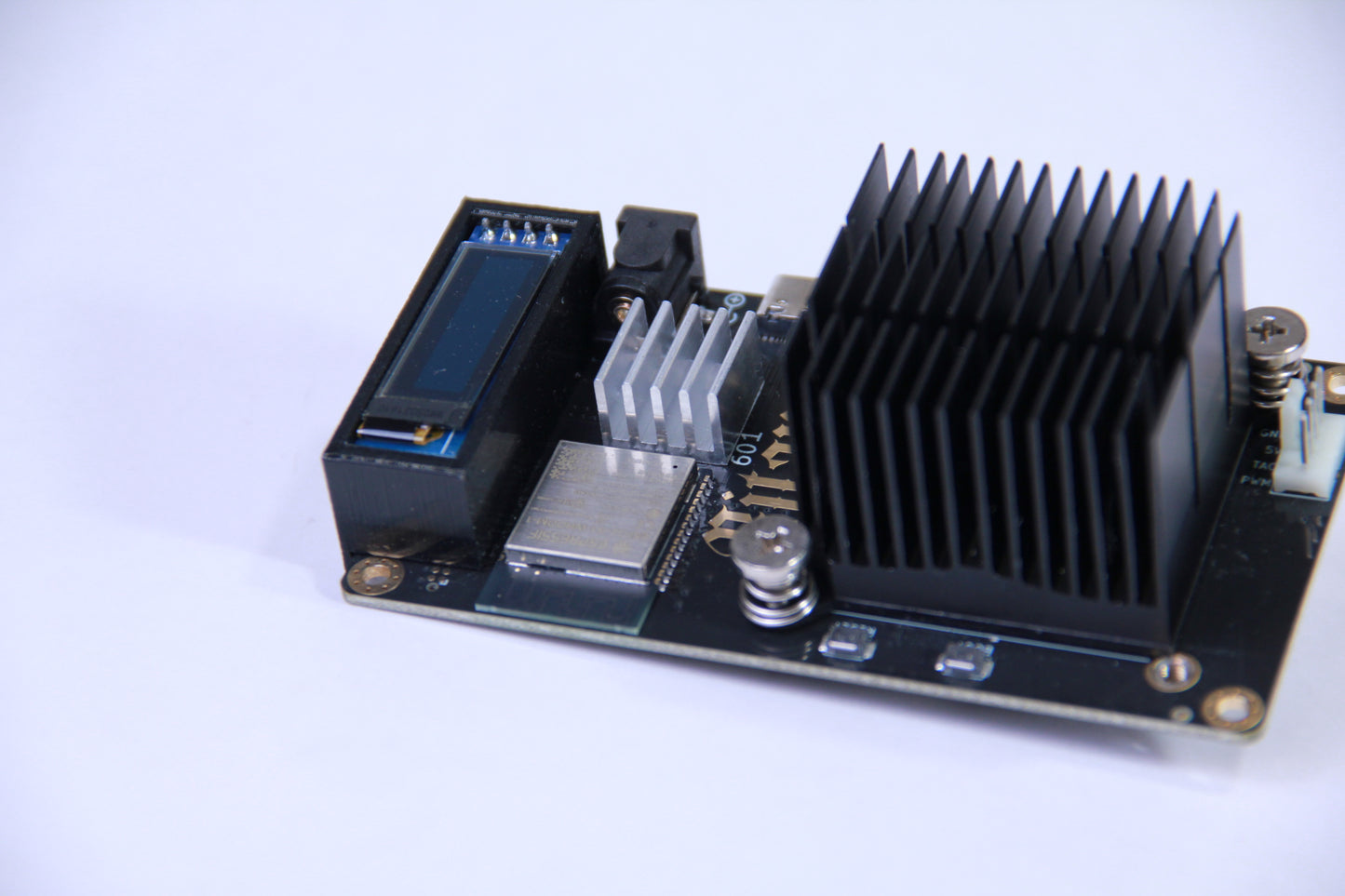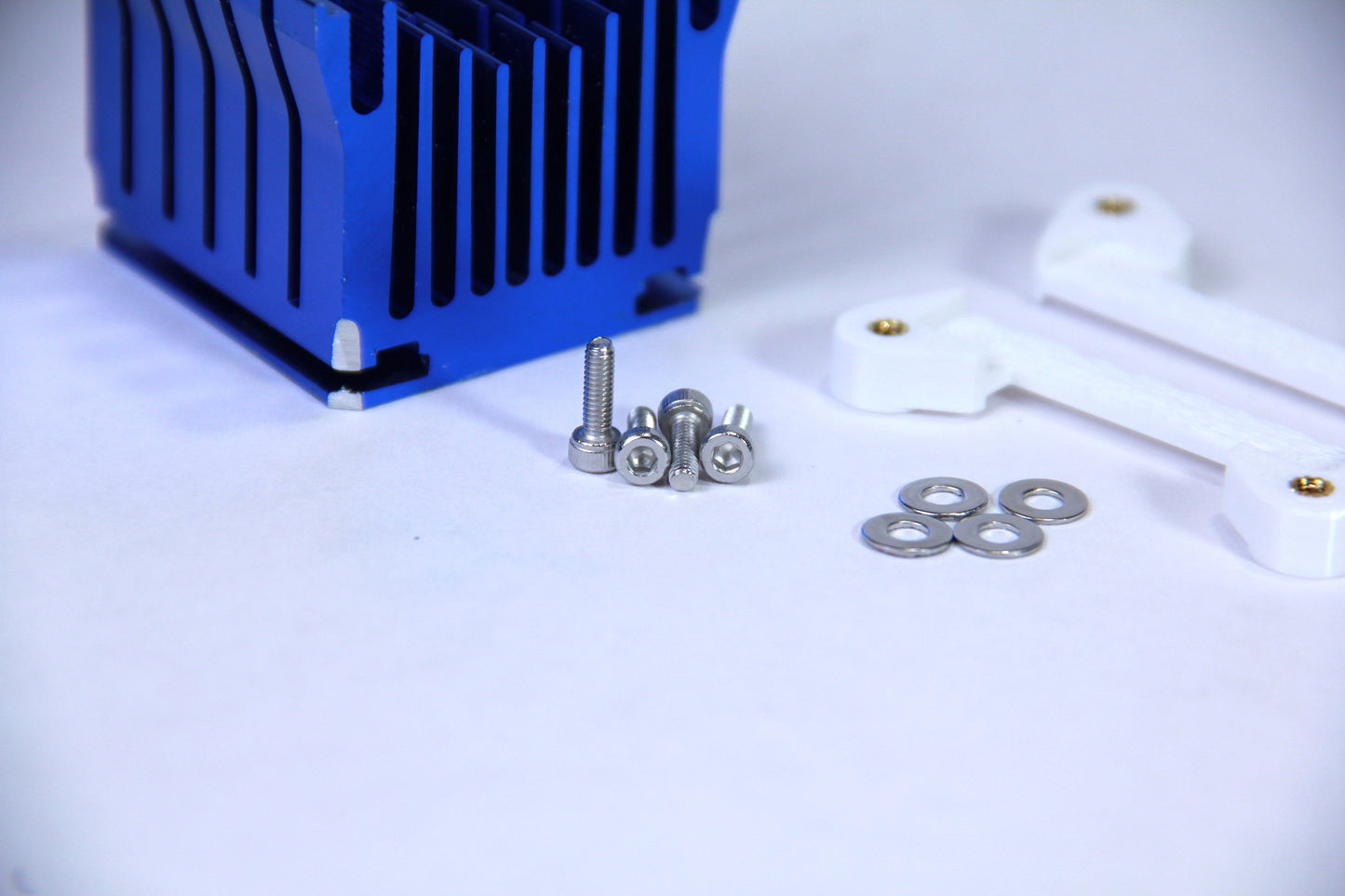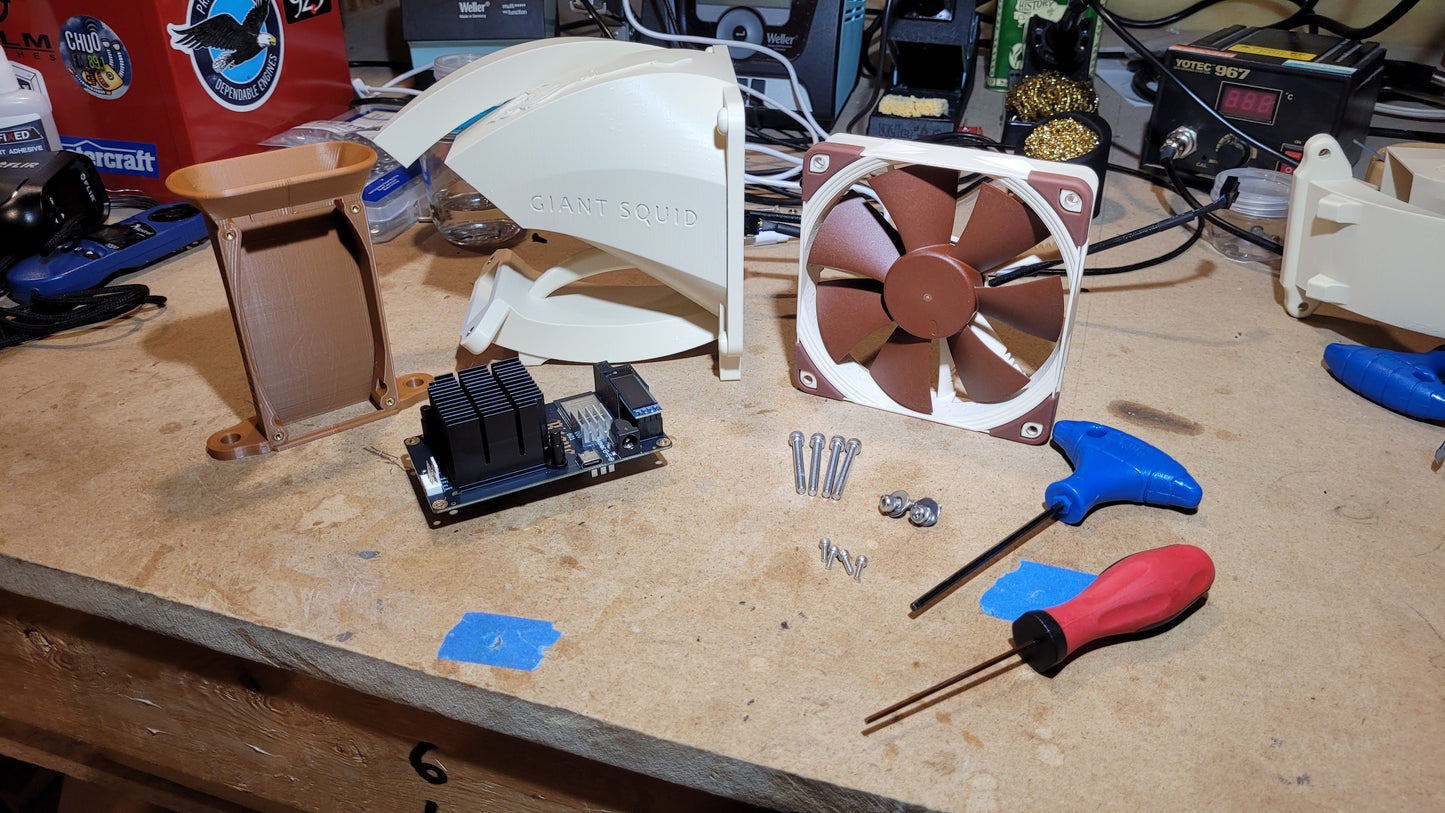Buyer's Guide - Selecting your Upgrades
Buyer's Guide - Selecting your Upgrades
Couldn't load pickup availability
This is where your journey begins! Many customers wonder what Squid, what Fan, what Heatsink?
Read this important info first. This is not a product page, just some free info to help you navigate the upgrade options. For more detailed info on some of the products check out the free downloadable manuals in the User Guide section.
Path 1 - You are performance-minded and cost concious:
You are building a system with several inter-related components. It's not that complex, but it's also not simple! Follow along as we tackle each component in the system in the proper order.
1. Estimate Your Maximum Hashrate
The best way through the jungle is to first figure out how fast your ASIC+board can run. You can get an idea with your stock setup by doing short bursts of over-clocking (OC) and backing off when it gets too hot. You won't have enough time to really dial it in, nor do you need to - we're just estimating which of the three buckets your system will fall into. If it's on the line or you just don't know, go to the next larger bucket as it will probably run faster with more cooling and better tuning. It helps to point an extra fan on the system during these tests - it doesn't have to be pretty or efficient, just get lots of airflow on the front and back of the Bitaxe. A big box fan or desk fan is perfect.
2. Match the Heatsink to Your Hashrate
I like to 'grade' the ASIC+Board system into three buckets:
Fast - tops out around 750MHz
Very Fast - ineffective hashing above 850Mhz
Beast - still hashing at 900MHz
If your system hashes well at 900MHz then get the Modded 52pi Low-Profile Plus. If it maxes out before that then get a NorthStar - cheaper heatsink and cheaper fan. If you don't intend to or can't go above 800MHz, stick with your stock heatsink. If you have a hot environment with ambient over 25C and want to OC, just go right to the 52pi Low-Profile Plus regardless!
3. Match the Giant Squid to the Heatsink
There is a Squid variant for most stock heatsinks, the DarkHorse, NorthStar, El Mirage and Northbridge-style heatsinks, and of course the Modded 52pi Low-Profile Plus. Each Giant Squid is unique and optimized for the size and shape of its heatsink.
4. Match the Fan to the Hashrate+Heatsink
See the Fans page for more detailed info, but generally you need to match the top rpm to your desired average hashrate, while accomodating other factors such as restricted airflow and high ambient temperature.
Path 2 - Looks and/or Quiet Operation are more important than Performance
For the ultimate in silence at default settings to mild-OC, your stock heatsink is perfect. Get the stock Squid for your heatsink size and get the baseline Noctua fan and you'll have the quietest system possible - even silent.
Many people love the big NorthStar heatsink in Blue, Gold, or Black, and pair it with complementary colours in the NorthStar Giant Squid. Think of your country's flag, your favourite colour, your sports team or company colours. If you don't see the one or two-colour Squid option listed, write me for a custom-shop quote. With the NorthStar almost all over-clocking rates are available except at the very top end.
Of course the biggest baddest heatsink of all is the Modded 52pi Low-Profile Plus with its four shiny copper pipes and big silver heat exchanger. Pair the copper and silver monster with complementary colours in the 52pi Giant Squid. Again, what single or two-colour combos would go well in your home or office with that great looking heatsink and the stainless steel hardware? And don't forget the fan colour - I stock the beige Noctuas and the black high-performance beQuiet, but there are other Noctua colours available in the Custom Shop. Of course with a 52pi Giant Squid the entire over-clocking spectrum awaits your exploration - there are no cooling limits!
Share